Lightning Fast.
Reliable Security.
Built for Privacy.
SafePage — Web Browser.

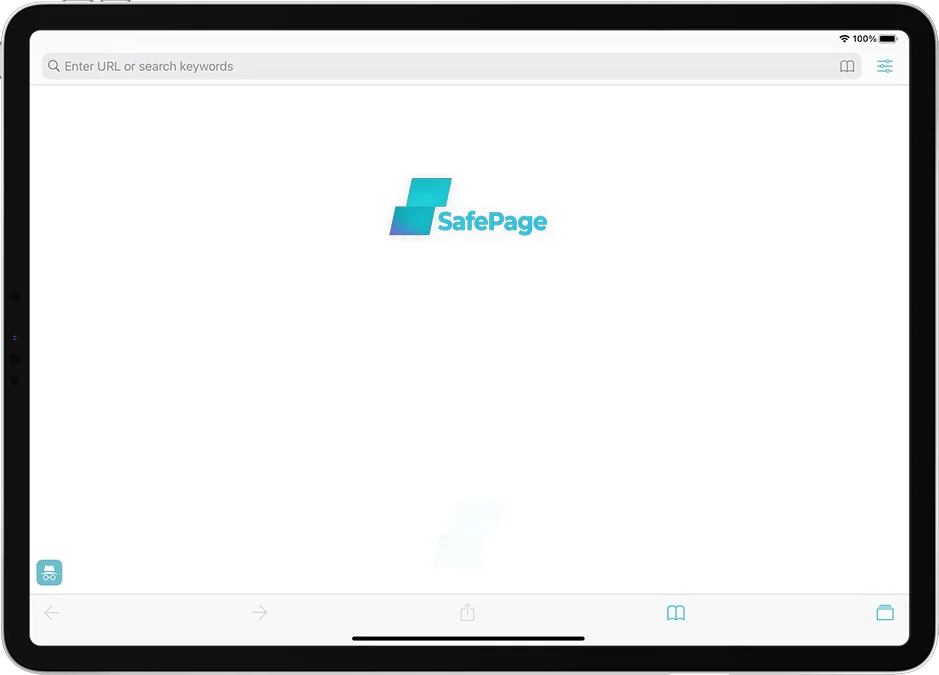
Features.
Safe Page is loaded with several powerful features to ensure fast, secure, and private web
browsing. The following are
some highlighted features.
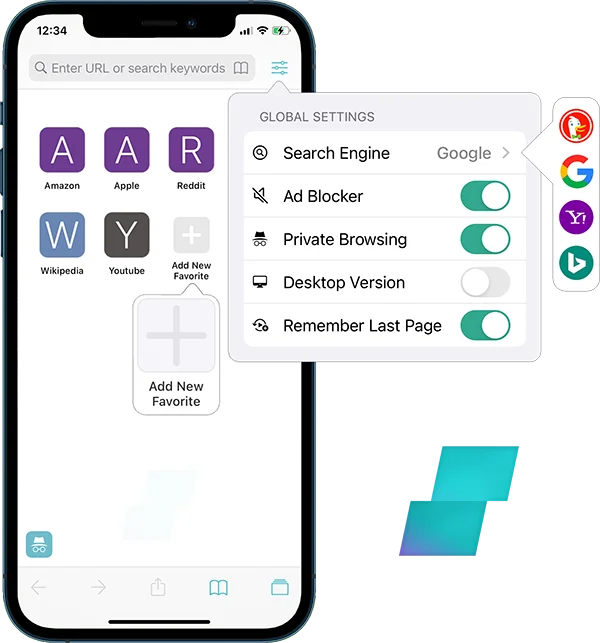
FAQs.
Safe Page is a new free web browser that has security and privacy as its prioritized
features. The users of Safe Page have access to wide range of tools within the browser to
enhance the privacy and also to improve the overall browsing experience.
Safe Page is designed to be fast and lightweight, while also giving you equivalent level of
privacy protections that other similar browsers offer. The download size of Safe Page is
only a fraction of that of other browsers, making it one of the smallest but effective
private web browser out there.
Safe Page is available free of cost. It is also free of advertisements. It is our commitment
to ensure our users have free access to security and privacy tools related to web browsing.
Yes, Safe Page comes with an in‑built ad blocker that you can enable by switching it
on from within the app. When you enable ad blocker, Safe Page blocks all known
advertisements and related trackers from displaying and/or loading from the web page.
We are glad that you asked. You can get Safe Page for free from the App Store.
SafePage
Private Web Browser
Let's get started.
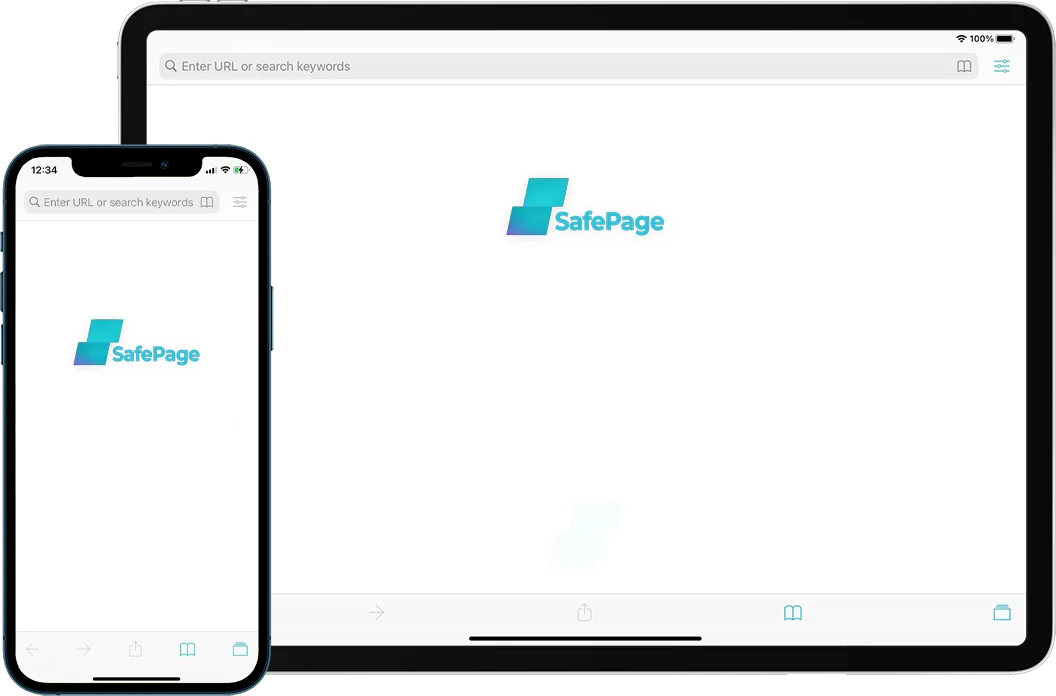
System Requirements
iOS 13, iPadOS 13, or later
Size
2.6MB
Rating
4.6
Latest Version
1.2.1, Jun 25, 2023
